myQ Troubleshooting: A Complete Guide
If you own a myQ-enabled garage door opener or smart garage hub, you’re probably enjoying the convenience of controlling your garage from your phone or tablet. But like all smart tech, myQ can have issues with the opener.
Whether you’re dealing with Wi-Fi connectivity issues, app glitches, or door sensor problems, we’ve got you covered. This guide will walk you through the most common myQ troubleshooting steps so you can get your system back up and running smoothly.
Common myQ Troubleshooting Issues
When using a myQ garage door opener or smart hub, a few problems may pop up — ranging from Wi-Fi connection issues to sensor malfunctions or even app errors. Below, we’ll cover the most common problems and show you how to fix them.
1. myQ Hub Not Connecting to Wi-Fi
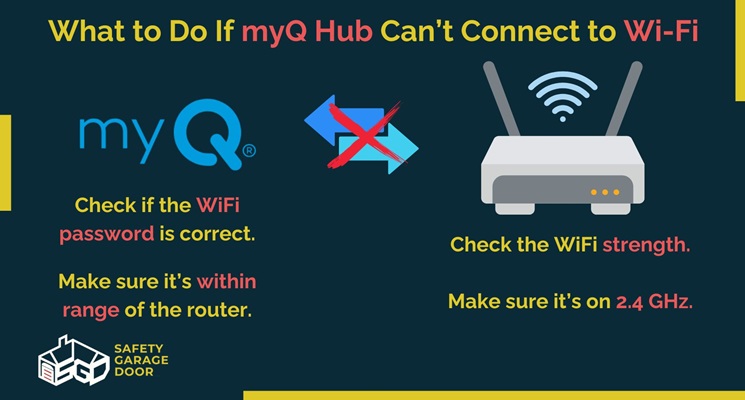
Your myQ devices rely on a stable internet connection to function properly. If you’re experiencing intermittent control issues, here’s what to check:
- Confirm that your home Wi-Fi network is working.
- Check if other devices in your home can access the internet.
- Verify that the myQ hub’s Wi-Fi hub indicator shows a solid connection.
If your myQ smart garage hub is struggling to connect to Wi-Fi, a weak signal or incorrect settings might be to blame. Here’s how you can fix this:
- Check the range: Ensure the hub is close enough to your router.
- Test signal strength: If your Wi-Fi signal is weak, try moving the router closer to the garage.
- Confirm compatibility: myQ works with 2.4 GHz networks, not 5 GHz. Make sure your network is set to the right frequency.
- Double-check the password: Verify that you’ve entered the correct Wi-Fi password in the myQ app.
If the myQ hub loses communication with the door sensor or Wi-Fi network, you may need to re-establish the connection:
- Press the hub’s button to restart the communication process.
- Reconnect the hub to the Wi-Fi network by following the setup steps in the app.
- Make sure the door sensor is within range of the hub for smooth communication.
2. myQ Hub Showing Blue Light or Yellow Light

When your myQ hub shows a blue light, it means it’s in Wi-Fi setup mode. If the light keeps blinking and the hub won’t connect, try the following:
- Press and hold the button on the hub for 10 seconds to reset the Wi-Fi settings.
- Make sure your mobile device is connected to the same Wi-Fi network you’re trying to connect the hub to.
A flashing yellow light means the hub is in learning mode, or it’s struggling to pair with a new device. Here’s how to fix it:
- Make sure you’re following the setup instructions for pairing new devices.
- Reset the myQ hub if the yellow light keeps flashing without completing the setup.
3. myQ Door Sensor Not Responding
The door sensor is critical to the operation of your garage door opener. If the sensor isn’t responding, the door may fail to open or close as expected. Here’s what to check:
- Ensure the sensor is securely attached to the garage door.
- Check the tilt sensor for any signs of damage or misalignment.
- Verify that the sensor is within range of the myQ hub for proper communication.
If the door sensor battery is running low, you’ll see a low battery alert in the myQ app. Replacing the battery is simple:
- Remove the tilt sensor from the garage door.
- Open the sensor casing and replace the old battery with a new one.
- Reinstall the sensor and test the connection in the myQ app to make sure everything’s back to normal.
4. Trouble Connecting myQ to the App
If you’re having trouble getting your myQ devices to connect with the myQ app, don’t worry — it’s a common issue with an easy fix. Try these steps to troubleshoot the connection:
- Log out and log back in: Sometimes a quick refresh is all you need to get things back on track.
- Check your internet: Make sure your phone has a strong internet connection, either through Wi-Fi or cellular data.
- Reinstall the app: If the app is still acting up, uninstall and reinstall it. This often clears out any lingering issues that might be causing the connection problem.
5. myQ App Notifications Not Working
Not getting notifications about your garage door’s activity? Here’s how to fix it:
- Check device settings: Head into the myQ app settings to make sure notifications are enabled.
- Notification settings: Make sure your phone is actually allowing the myQ app to send notifications — sometimes, it’s a phone setting, not the app itself.
- Restart your phone or reinstall the app: If all else fails, try restarting your device or reinstalling the myQ app. This often fixes any notification bugs.
Verifying myQ Health Reports
The myQ app offers health reports to provide diagnostic information about your garage door opener. If you’re seeing a malfunction status in the health report, check for any alerts or error messages in the app. Send report data to customer support if you need further assistance.
The myQ app also provides detailed logs of garage door activity and system diagnostics. These logs can be helpful when troubleshooting persistent issues. Go to the home screen and access diagnostic information to view recent activity and any errors.
When to Call a Professional

While many myQ issues can be handled with a little DIY, some problems are better left to the pros. If you’re dealing with complex wiring issues, hardware malfunctions, or repeated connection failures, it’s time to call in an expert. A professional technician can inspect the garage door opener, sensors, and smart hub to identify and fix the problem for good.
Let's Fix Any myQ Issue: Contact Safety Garage Door!
When making your garage door smart with technology like myQ, controlling your garage door remotely is more convenient than ever. However, when issues arise, it can be frustrating. By following this comprehensive troubleshooting guide, you can resolve most problems, from Wi-Fi connectivity issues to sensor malfunctions. Chamberlain's official guide offers additional tips on troubleshooting myQ.
If the issue persists, a quick reset or a call to a professional may be the way to go. At Safety Garage Door, our expert technicians are ready to get your system back up and running perfectly. Contact us today for quick, reliable service in California!
FAQs
How do I stop my garage door from randomly opening with myQ?
Make sure the door sensor is functioning correctly and that your myQ hub is properly connected to Wi-Fi. Random openings are often due to sensor malfunctions or connectivity issues.
Why won’t my myQ app connect to the hub?
Double-check your internet connection, ensure your phone is on the same Wi-Fi network as the hub, and try reinstalling the myQ app to refresh the connection.
How do I reset my myQ hub?
Press and hold the button on the myQ hub for 10 seconds until the blue light starts flashing. After that, re-add the hub to the app to complete the reset.

.webp)
.svg)
